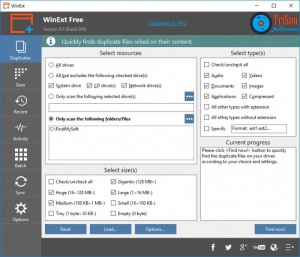WinExt
8.0
Size: 803 KB
Downloads: 2013
Platform: Windows (All Versions)
WinExt provides you with a set of useful utilities for your files and folders. You can use them to locate duplicate files, identify the largest resources in a given location, synchronize folders and more. Despite its plain and simple appearance, the software won't disappoint when it comes to managing and cleaning large amounts of data. It places a wide range of options at your disposal, but it keeps everything simple at the same time.
WinExt comes in free and paid editions. It works on all modern Windows platforms and it provides support for both 32 and 64-bit versions. Downloading and installing the software shouldn't take more than a minute and there is no need to make any advanced configurations to get it running.
The user interface has several sections, in which you can scan for duplicate files, analyze file sizes, view your recent activity, perform batch operations on files and folders and synchronize data between different locations. Some of these operations don't involve much more than looking over a list or navigating through your local folders. You can also find a few options, for copying paths or retrieving other information that may be useful to you.
Other operations require some preparations. Fortunately, the controls are quite intuitive and very well organized, so you won't have any trouble setting everything up. The software provides you with enough options for various circumstances. For example, if you want to scan for duplicates, you can decide to look in all drives or in specific locations. Additionally, you can set the program to mark duplicate pairs only if their sizes fall in a certain range or if they are in certain formats.
WinExt's batch operation manager gives you the possibility of copying, moving, renaming, deleting or shredding large numbers of files in a single run, even if they are in different folders. All you have to do is click their check boxes and choose an operation. Another useful feature is the software's synchronization tool. It can make the contents of two folders identical and the best part is that it can be scheduled to perform this operation automatically on a daily or weekly basis.
When it comes to working with files, WinExt can make your work significantly easier.
Pros
WinExt includes a good amount of utilities. It provides you with various configuration options. The software works fast and it is easy to use.
Cons
Certain actions are not possible in the free version.
WinExt
8.0
Download
WinExt Awards

WinExt Editor’s Review Rating
WinExt has been reviewed by Frederick Barton on 24 May 2018. Based on the user interface, features and complexity, Findmysoft has rated WinExt 4 out of 5 stars, naming it Excellent